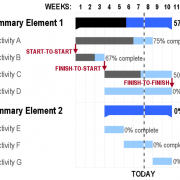Project Management Toolkit
Project Management ToolkitDefining products and tasks
A good way of developing a project plan is to start with the final 'deliverable' of the project and work backwards, breaking it down in to the different components that will combine to create it. These components are the products and the process of doing this is called Product Based Planning.
A product is basically anything that the project uses or creates. There are two basic types of product:
- Input: Things that are brought in to the project. For example, if you are designing a training programme and buy an off-the-shelf e-learning package, this package would be an input.
- Output: Things that the project creates. For example, if you designed the e-learning package within the project, it would be an output.
- Outcomes: Benefits the project delivers. For example, apprenticeships.
The process of product-based planning is summarised below:
Step 1: Identify the Products
The outputs of the project will be detailed in the approved Project Proposal, so you should start with this and work backwards, thinking through all the things that will need to be done or put in place (inputs) to deliver these outputs. These are the products. Then break each product down to a sensible level that can easily be managed. For example, if you needed to develop a document, you probably wouldn’t need to break it down further and identify each chapter heading.
Once you’ve done this, it can be useful to draw them out in a diagram. As you do this, you might find that you can group products together. For example, if one of your end products is a training package, made up of a training programme, trained trainers, e-learning products and so on, you can group all of these together into a workstream. You can then package up these workstreams and hand them over to a specific person or group to manage.
Step 2: Identify the Product Flow
Once you have the products broken down, you need to work out the order they need to be completed in. This might be as simple as starting with the smallest products you identified and working up to the final product. In most projects, however, it won’t be this simple. Some things will need to be done before others or at the same time so you need to work this out. This is sometimes called the Product Flow, or may also be called the Critical Path. You can use this information to identify what tasks need to be completed in order to produce the products, and set out the milestones of the project. In other words, you can complete the project plan.
Most projects use a Gantt chart for this. The Gantt chart (named after its inventor, Henry Gantt) is form of bar chart - which illustrates the key tasks, when they will be carried out, and the relationships between them, as illustrated here (click on the image to open up a larger version).
For many projects, a simple Excel template will be all you need for this, but for large or complex projects, it may be better to use Microsoft Project for the project plan. This will take longer to set up, but will enable you to automatically update the timetable depending on whether tasks take longer or shorter than predicted. MS Project can also help you in more sophisticated project planning if needed, such as allocating resources to tasks and tracking the % completion of activities. If you don't know how to use Project or don't have access to it on your system, contact your Directorate Programme Manager for advice.
Project plan (GANTT chart) template in Excel
Identifying project stages
Depending on the type of project you have you might be able to plan the entire project in one go. For more complex or long term projects it might be helpful to use formal stages and plan one stage at a time in detail.
Stages can be a useful planning tool in a number of situations:
- In projects with a long timescale, where you can’t accurately plan beyond a certain time horizon
- In very complex projects, where it is simply more sensible to focus on one stage at a time
- In projects where key decisions will affect how all or part of the rest of the project is delivered or managed, or even if they are delivered at all
- In projects where different parts of the project will need different people to be involved at different times, or managed in a different way
- As a way of making sure that the Project Board regularly review progress against the baseline and check that the business case is still viable, worthwhile and deliverable.
A stage is simply a distinct group of activities and products that is managed as a discreet ‘subset’ of the overall project plan. Each stage will have:
- a clear set of products or activities
- a finite lifespan
- dedicated resources both funding and people
- an appropriate organisational structure.
When developing the Project Plan, you agree the ‘high level’ milestones. These key dates give you a framework to work within that allows you to plan the tasks and activities of one stage at a time in detail.